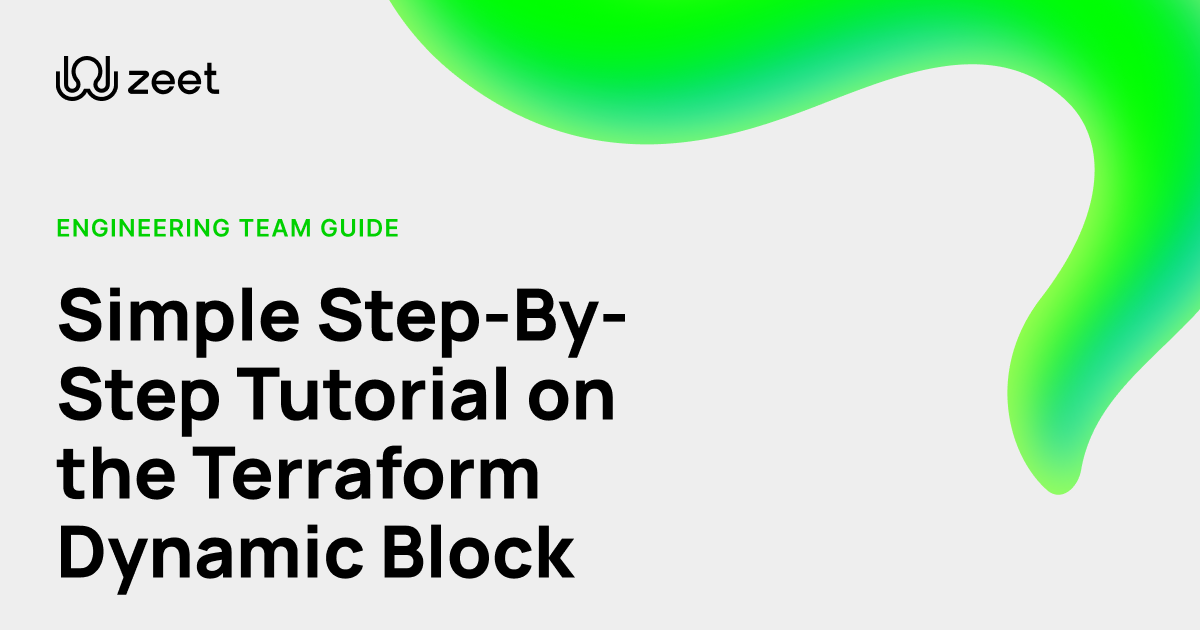In today's fast-paced digital landscape, staying ahead of the competition is paramount. Businesses are constantly seeking ways to streamline their development process, reduce errors, and deliver high-quality software to their users. This is where continuous integration deployment tools come into play.
Continuous integration deployment tools, also known as CI/CD tools, are the driving force behind successful software development projects. They offer a seamless and automated approach to integrating code changes, running tests, and deploying applications. With a plethora of options available in the market, choosing the right CI/CD tool can be overwhelming.
Understanding their importance and the benefits they bring to the table is essential for any organization looking to stay at the forefront of release management and maintain their competitive edge. So, if you're curious to learn more about these game-changing tools and how they can revolutionize your development process, keep reading.
What Is Continous Integration?

Continuous Integration (CI) is a software development practice that aims to enhance collaboration and efficiency within development teams. It involves the automatic and frequent merging of code changes from multiple developers into a shared repository. By integrating code changes regularly, CI reduces the risk of conflicts and allows teams to identify and resolve issues more quickly.
Streamlining Development
CI offers a range of benefits to software development teams. First and foremost, it enhances collaboration by ensuring that everyone is working on the latest version of the codebase. This eliminates the time wasted on manual merging and debugging of conflicting changes. CI also helps in identifying issues early in the development process, as it automatically runs a suite of tests on the integrated code. This allows developers to catch and fix bugs before they escalate into larger problems.
Continuous Improvement Culture
CI promotes a culture of continuous improvement and feedback. It provides real-time visibility into the state of the code, ensuring that developers have immediate feedback on the quality of their work. This feedback loop encourages developers to make incremental improvements, leading to higher quality code overall.
Tools of the Trade
To implement CI effectively, teams rely on a variety of continuous integration deployment tools. These tools automate the process of code integration, testing, and deployment, enabling teams to streamline their development workflows. Some popular CI/CD tools include Jenkins, Travis CI, and CircleCI.
Revolutionizing Cloud Deployments with Powerful CI/CD Capabilities
In particular, Zeet stands out as a powerful CI/CD deployment platform that can help teams achieve seamless cloud deployments. By leveraging Zeet, development teams can ensure that their code changes are automatically integrated, tested, and deployed to the cloud environment of their choice. Zeet's platform is designed to simplify the deployment process, making it easier for teams to create robust and stable applications.
Empowering Teams
Zeet also focuses on empowering engineering teams to become strong individual contributors. By automating the deployment process, Zeet reduces the burden of manual tasks, allowing engineers to focus on higher-value activities. This not only increases productivity but also boosts the overall performance of engineering teams.
If you want to learn more about how Zeet can help you achieve seamless cloud deployments every time and transform your engineering team into top performers, contact Zeet today! Discover how Zeet can amplify your cloud and Kubernetes investments and propel your team towards success. Get in touch with Zeet to embark on a journey of streamlined and efficient cloud deployments.
Related Reading
• Software Release
• Devops Release Management
• Release Management Process Flow
• Devops Release Manager
• Release Coordination
• Enterprise Release Manager
• Enterprise Release Management
• Software Release Process
• Release Management Checklist
• Software Release Management Process
• Software Release Management Process Document
• Release Management Metrics
What Is A Continuous Integration Deployment Tool?

Continuous integration deployment tools are essential tools used in software development processes to automate the integration, testing, and deployment of code changes. These tools play a crucial role in ensuring that the development process runs smoothly and efficiently.
The Harmony of Code
Continuous integration (CI) refers to the practice of frequently merging code changes from multiple developers into a shared repository. This helps to identify and resolve conflicts early on, ensuring that any issues are addressed promptly. CI ensures that the software remains stable and functional throughout the development process.
Navigating the Software Landscape
Deployment, on the other hand, involves the process of moving software from a development environment to a production environment. This can be a complex and error-prone task, as it involves configuring servers, installing dependencies, and ensuring that the software functions as expected in a live environment.
Automating Success
Continuous integration deployment tools combine these two processes by automating the integration, testing, and deployment of code changes. These tools streamline the development process, reducing manual errors and increasing overall efficiency. They provide a centralized platform where developers can commit their code changes, triggering a series of automated tasks that ensure the smooth integration and deployment of the software.
Swift Development Cycles
By automating these processes, continuous integration deployment tools enable faster feedback cycles and faster time to market. Developers can quickly identify and fix issues, ensuring that the software remains in a deployable state at all times. This allows for a more iterative and agile development approach, where code changes can be quickly tested and deployed without disrupting the overall development process.
Toolbox for Efficiency
Continuous integration deployment tools also provide a range of features and functionalities to support the development process. These include automated testing frameworks, build and packaging tools, and deployment pipelines. These tools integrate with source code repositories, allowing developers to easily manage and track code changes.
Continuous integration deployment tools are critical in modern software development processes. They automate the integration, testing, and deployment of code changes, ensuring that the software remains stable and functional throughout the development process. These tools streamline the development process, reduce manual errors, and enable faster time to market.
.png)
16 Tests That Can Be Automated With Continous Integration Deployment Tools

1. Unit Testing
Unit tests focus on verifying the functionality of individual components or units of code. They ensure that each unit works correctly in isolation, helping to catch any bugs or errors early on.
2. Integration Testing
Integration tests check the interactions between different components or modules within a system. They ensure that these components work together seamlessly and detect any issues that may arise from their integration.
3. Functional Testing
Functional tests verify that the system performs as expected from a user's perspective. They test the end-to-end functionality of the software, ensuring that it meets the specified requirements and behaves correctly.
4. Performance Testing
Performance tests assess the system's performance under various load conditions. They measure factors such as response time, scalability, and resource usage to ensure that the software can handle its expected workload.
5. Security Testing
Security tests help identify and mitigate potential vulnerabilities in the application. They check for common security issues like injection attacks, cross-site scripting, and authentication vulnerabilities, protecting against potential breaches.
6. Regression Testing
Regression tests are run to ensure that changes or updates to the codebase do not introduce new bugs or break existing functionality. They help maintain the stability and reliability of the system throughout its development lifecycle.
7. Smoke Testing
Smoke tests are quick checks performed after each build or deployment to verify that critical functionalities are still functioning correctly. They provide an early indication of any major issues that may have been introduced.
8. Usability Testing
Usability tests evaluate the system's user interface and its ease of use. They involve real users interacting with the software, helping to identify any usability issues and improve the overall user experience.
9. Cross-browser Testing
Cross-browser tests ensure that the application functions consistently across different web browsers. They help identify any compatibility issues that may arise due to browser-specific behaviors or rendering discrepancies.
10. Accessibility Testing
Accessibility tests assess the software's compliance with accessibility standards, ensuring it can be used by individuals with disabilities. They check for features like proper labeling, keyboard navigation, and screen reader compatibility.
11. API Testing
API tests verify the functionality and reliability of application programming interfaces (APIs). They validate the communication between different software components and ensure that data is exchanged correctly.
12. Database Testing
Database tests validate the integrity and accuracy of data stored in databases. They check for proper data retrieval, insertion, and updating, as well as data consistency and integrity constraints.
13. Load Testing
Load tests examine how the system performs under anticipated or peak loads. They simulate high-user concurrency and heavy data processing to identify any bottlenecks or performance issues.
14. Continuous Integration Testing
Continuous integration tests are executed continuously and automatically as part of the continuous integration process. They ensure that code changes do not introduce any regressions and maintain the overall stability of the system.
15. A/B Testing
A/B tests compare two versions of a feature or functionality to determine which performs better. They help make data-driven decisions by measuring user behavior and preferences, enabling the team to optimize the software iteratively.
16. Code Coverage Testing
Code coverage tests measure the extent to which the codebase is tested by analyzing which parts of the code are exercised during test execution. They provide insights into the effectiveness of the test suite and identify areas that require additional test coverage.
By utilizing continuous integration deployment tools, engineering teams can automate these various types of tests to ensure software quality, reduce manual efforts, and increase development efficiency.
15 Most Useful Continuous Integration Deployment Tools

1. Best Overall: Zeet
Zeet is a powerful continuous integration deployment tool that stands out as the best overall solution for seamless cloud deployments. With Zeet, businesses can maximize their cloud and Kubernetes investments while empowering their engineering teams to become strong individual contributors.
Zeet's CI/CD Deployment Platform
Zeet's CI/CD deployment platform streamlines the software development process, allowing developers to build, test, and deploy their applications efficiently. By automating code integration, Zeet facilitates continuous integration, ensuring that code changes are seamlessly incorporated into the development workflow.
Zeet's User-Friendly Approach
What sets Zeet apart is its ability to help businesses get more from their cloud and Kubernetes investments. By providing a reliable and user-friendly platform, Zeet enables engineering teams to focus on delivering high-quality code without the hassle of complex deployment processes.
To learn more about how Zeet can help your team achieve seamless cloud deployments every time and become top-performing engineering professionals, contact Zeet today.
2. Jenkins
Jenkins is an open-source automation server that plays a crucial role in continuous integration and deployment processes. Developers worldwide rely on Jenkins to build, test, and deploy their software efficiently.
Automating Code Integration and Deployment
As a continuous integration tool, Jenkins automates code integration, enabling developers to merge their changes into a shared repository. It also facilitates continuous deployment by automating the deployment of the built software to the desired environment.
Customization and Community
Jenkins offers a wide range of plugins and integrations, allowing developers to customize and extend its functionality according to their specific needs. It has a large and active community that continuously contributes to its development and enhancement.
With its robust features and flexibility, Jenkins has become a go-to tool for developers aiming to streamline their software development and deployment processes.
3. CircleCI
CircleCI is a leading continuous integration and continuous deployment (CI/CD) tool that empowers developers to iterate quickly and deploy software securely. It provides a seamless and efficient workflow for AI projects and software development.
Efficient Code Delivery
CircleCI automates the build, test, and deployment processes, enabling developers to focus on writing code and delivering value to their customers. It integrates with various version control systems, allowing developers to trigger builds and deployments based on code changes.
Scalability and Security
One of CircleCI's key strengths is its scalability. It can handle large-scale projects and accommodate the needs of growing development teams. CircleCI provides robust security features, ensuring that deployments are secure and reliable.
With its user-friendly interface and extensive documentation, CircleCI is a popular choice among developers looking to streamline their CI/CD processes and achieve faster time-to-market.
4. DeployBot
DeployBot is a versatile continuous integration deployment tool that simplifies code deployment for development teams. It enables instant code building and shipping in a consistent and efficient manner, ensuring seamless deployments throughout the development lifecycle.
Code Deployment Simplified
DeployBot integrates with popular version control systems like Git and Subversion, allowing developers to automate the deployment process based on code changes. It supports various deployment methods, including FTP, SFTP, and SSH, giving developers flexibility in choosing the right deployment strategy for their projects.
Effortless Workflow Management
With DeployBot, developers can set up automated workflows, define deployment environments, and manage deployment permissions. It provides an intuitive interface for managing deployments and offers real-time notifications and logs to track the progress of deployments.
By streamlining the code deployment process, DeployBot helps development teams save time and ensure consistent and reliable deployments.
5. AWS CodeDeploy
AWS CodeDeploy is a fully managed deployment service by Amazon Web Services (AWS) that automates software deployments to various compute services like Amazon EC2. It integrates seamlessly with AWS services and can collaborate with configuration management, source control, continuous integration, and continuous delivery systems.
Flexible Deployment Strategies
With CodeDeploy, developers can define deployment configurations, including the desired deployment environment and any pre or post-deployment actions. CodeDeploy supports both blue/green and in-place deployment strategies, giving developers flexibility in choosing the right approach for their applications.
Enhanced Reliability
CodeDeploy provides a simple and reliable deployment process, reducing the risk of errors and minimizing downtime. It also offers built-in rollback functionality, allowing developers to easily roll back to a previous version in case of issues.
By leveraging AWS's infrastructure and services, CodeDeploy helps developers achieve scalable and reliable deployments with ease.
6. Octopus Deploy
Octopus Deploy stands out as the only deployment tool offering built-in multi-tenancy support. This unique feature enables seamless deployment to various clients without redundancy.
Streamlining Deployments
Octopus Deploy simplifies the deployment process by providing a centralized platform for managing and automating deployments. It supports a wide range of deployment targets, including Windows servers, Linux servers, and cloud platforms like Azure and AWS.
Reliability and Assurance
With Octopus Deploy, developers can define deployment steps, manage variables, and configure release lifecycles. It also offers advanced features like deployment health checks and automatic rollbacks, ensuring that deployments are reliable and error-free.
Efficiency Across Environments
The built-in multi-tenancy support allows organizations to manage and deploy applications to different clients or environments without the need for separate instances of Octopus Deploy. This feature saves time and resources, making Octopus Deploy a valuable tool for businesses with multiple deployments.
7. RunDeck
RunDeck is an open-source orchestration tool designed for continuous deployment and operations management. It automates routine operational procedures in data centers or cloud environments, integrating with both continuous integration tools and configuration management tools.
Efficient Job Management
RunDeck provides a web-based interface for managing and scheduling jobs across different systems. It allows developers to define workflows, execute commands, and monitor job status in real-time. It also offers role-based access control, ensuring that only authorized users can perform specific actions.
Secure Remote Execution
One of the key features of RunDeck is its ability to execute commands on remote systems securely. It supports various authentication methods, including SSH keys and Kerberos, ensuring that only authorized users can access and execute commands on target systems.
By automating operational procedures, RunDeck helps organizations improve efficiency, reduce errors, and ensure consistent deployments across different environments.
8. GitHub Actions
GitHub Actions is a powerful continuous integration and continuous deployment (CI/CD) tool designed specifically for developers. It automates software updates and deployment processes, facilitating the continuous integration and deployment of code changes.
Streamlining Development Workflows
At its core, GitHub Actions is built for developers, providing a seamless integration with GitHub repositories. Developers can define workflows using YAML syntax, specifying the desired actions to be executed based on various triggers like code pushes or pull requests.
Powerful Automation
GitHub Actions offers a wide range of pre-built actions, allowing developers to perform common tasks like building, testing, and deploying their applications. It also provides integration with popular development tools and services, enabling developers to extend the functionality of their workflows.
With its user-friendly interface and tight integration with GitHub, GitHub Actions empowers developers to implement efficient CI/CD pipelines without the need for complex configuration or setup.
9. TeamCity
TeamCity, developed by JetBrains, is a robust continuous integration and continuous deployment (CI/CD) tool designed to automate software building and testing processes. It offers rapid feedback on code changes, reducing integration issues and ensuring the delivery of high-quality code.
Building Efficiency
TeamCity provides a comprehensive set of features for managing CI/CD pipelines. It supports a wide range of build runners and test frameworks, allowing developers to build and test their applications using their preferred tools.
Configuring Success
With TeamCity, developers can define build configurations, specify dependencies between builds, and set up automatic triggers based on code changes. It also offers advanced features like parallel builds and build agents scaling, ensuring that builds are executed efficiently.
User-Friendly Management
TeamCity provides an intuitive web-based interface for managing build configurations, monitoring build status, and viewing build logs. It also integrates with popular version control systems and issue trackers, allowing developers to track code changes and associated issues.
With its powerful features and seamless integration with JetBrains' development tools, TeamCity is a popular choice among development teams looking to streamline their CI/CD processes.
10. Bamboo
Bamboo is a comprehensive continuous integration and continuous deployment (CI/CD) tool offered by Atlassian. It seamlessly integrates automated builds, tests, and releases within a unified workflow, enabling developers to deliver high-quality software with ease.
Intuitive Build Management
Bamboo provides a user-friendly interface for managing build plans, configuring build tasks, and monitoring build status. It supports a wide range of build and test frameworks, allowing developers to choose the right tools for their projects.
Efficient Build Triggers
With Bamboo, developers can define build triggers based on code changes, schedule builds at specific times, or trigger builds manually. It also offers features like artifact management, allowing developers to store and share build artifacts across different stages of the CI/CD pipeline.
Integrated Workflows
Bamboo integrates seamlessly with other Atlassian products like Jira and Bitbucket, providing a unified platform for managing development workflows. It also supports integrations with popular third-party tools, allowing developers to customize their CI/CD pipelines according to their specific needs.
By automating the build, test, and deployment processes, Bamboo helps development teams save time, reduce errors, and ensure the delivery of high-quality software.
11. Semaphore
Semaphore is a high-performance CI/CD tool designed for engineering teams aiming to deliver products at high velocity. It accelerates developer productivity by providing a fast and reliable platform for building, testing, and deploying software.
Efficient Parallel Builds
Semaphore leverages parallelism and caching to optimize the build and test process, enabling developers to get feedback on their code changes quickly. It supports a wide range of programming languages and frameworks, making it suitable for diverse development environments.
Configuring Custom Workflows
With Semaphore, developers can define custom workflows using a simple and intuitive YAML syntax. They can configure build triggers based on code changes and specify deployment targets based on their environment requirements.
User-Friendly Interface
Semaphore offers a user-friendly interface for managing build configurations, viewing build logs, and monitoring build status. It provides real-time notifications and detailed reports, allowing developers to track the progress of their builds and deployments.
By providing a fast and reliable CI/CD platform, Semaphore empowers engineering teams to deliver high-quality software at high velocity.
12. Travis CI
Travis CI is a hosted continuous integration (CI) and continuous deployment (CD) tool that integrates with various tools like HashiCorp Vault, Code Climate, and SonarCloud. It provides a reliable and scalable platform for building, testing, and deploying software.
Multi-Language Support
Travis CI supports a wide range of programming languages and platforms, making it suitable for different development environments. It offers a simple and intuitive configuration file (`.travis.yml`) for defining build and deployment steps.
Configuring Builds and Schedules
With Travis CI, developers can trigger builds based on code changes, schedule builds at specific times, or trigger builds manually. It provides a web-based interface for managing build configurations, viewing build logs, and monitoring build status.
Version Control Integration
Travis CI integrates seamlessly with popular version control systems like GitHub and Bitbucket, allowing developers to easily set up CI/CD pipelines for their projects. It also supports integration with various deployment platforms and services, enabling developers to automate the deployment of their applications.
By automating the build and deployment processes, Travis CI helps development teams save time, reduce errors, and ensure the delivery of high-quality software.
13. CodeMagic CI/CD
Codemagic is a versatile CI/CD tool designed specifically for mobile app development across Android, iOS, Flutter, and React Native platforms. It streamlines the app development lifecycle by automating tasks such as building, testing, and releasing.
Version Control Harmony
Codemagic integrates seamlessly with popular version control systems like GitHub and Bitbucket, allowing developers to trigger builds based on code changes. It supports both Android and iOS builds, providing a unified solution for building and testing mobile apps.
Effortless Mobile App Deployment
With Codemagic, developers can define custom workflows using a simple and intuitive YAML syntax. They can specify build and test steps, configure code signing, and automate the deployment of their apps to app stores or other distribution platforms.
User-Friendly Build Management
Codemagic offers a user-friendly interface for managing build configurations, viewing build logs, and monitoring build status. It provides real-time notifications and detailed reports, allowing developers to track the progress of their builds and deployments.
By automating the build and deployment processes for mobile apps, Codemagic helps development teams save time, reduce errors, and ensure the delivery of high-quality mobile applications.
14. Wercker
Wercker is a Docker-based Continuous Integration/Continuous Deployment (CI/CD) developer automation platform owned by Oracle. It aids developers in building, testing, and deploying containerized applications and microservices.
Seamless Version Control Integration
Wercker integrates seamlessly with popular version control systems like GitHub and Bitbucket, allowing developers to trigger builds based on code changes. It provides a simple and intuitive interface for managing build configurations, specifying build steps, and defining deployment targets.
Efficiency Unleashed
With Wercker, developers can define custom workflows using a YAML-based configuration file. They can leverage Docker containers to build and test applications in isolated environments, ensuring consistency and reproducibility.
Powerful Testing and Deployment Automation
Wercker offers powerful features like parallel testing, allowing developers to execute tests in parallel to speed up the testing process. It also supports integrations with various deployment platforms and services, enabling developers to automate the deployment of their containerized applications.
By leveraging Docker containers and automation, Wercker helps developers streamline the build, test, and deployment processes for containerized applications and microservices.
15. Buildbot
Buildbot is a Python-based continuous integration (CI) framework that simplifies software development cycles. It offers automated build, test, and release processes, enabling developers to deliver high-quality software efficiently.
Flexibility and Extensibility
Buildbot provides a flexible and extensible platform for managing CI/CD pipelines. It supports a wide range of programming languages and frameworks, making it suitable for diverse development environments.
With Buildbot, developers can define build configurations, specify build steps, and set up triggers based on code changes or schedules
Complete Guide On Continous Integration for Engineering Teams

Continuous Integration (CI) is a crucial practice in software development that allows engineering teams to deliver high-quality code consistently and efficiently. By merging code changes frequently and automating the build, test, and deployment processes, CI ensures that the software remains stable and bug-free throughout its development lifecycle. We will explore how to effectively implement continuous integration for an engineering team, enabling them to deliver reliable software faster.
1. Choose the Right Continuous Integration Deployment Tools
Selecting the right CI tools is essential to ensure a smooth and efficient integration process. There are several popular CI tools available, such as Jenkins, Travis CI, CircleCI, and GitLab CI/CD. Consider factors like ease of use, scalability, integration capabilities, and support for your programming languages and frameworks when choosing a tool that best suits your team's needs.
2. Set Up a Version Control System
A robust version control system, such as Git, is fundamental for successful CI implementation. It allows developers to collaborate seamlessly, track changes, and revert to previous versions if necessary. Create a centralized repository where developers can push their changes and implement a branching strategy like GitFlow to manage multiple parallel streams of development.
3. Establish Code Review Practices
Code reviews play a crucial role in maintaining code quality and ensuring that it aligns with best practices and project requirements. Encourage your team to conduct thorough code reviews before merging changes into the main branch. This helps identify and fix any issues, improves code readability, and promotes knowledge sharing among team members.
4. Automate the Build Process
Automating the build process is a key aspect of CI. Configure your CI tool to automatically build your software whenever changes are pushed to the repository. This includes tasks like compiling code, resolving dependencies, and creating artifacts. By automating these processes, you eliminate the risk of human error and ensure that the build remains consistent across different environments.
5. Implement Automated Testing
Integrating automated tests into your CI pipeline is crucial to catch bugs and regressions early in the development cycle. Write unit tests, integration tests, and end-to-end tests to validate the functionality of your software. Configure your CI tool to execute these tests automatically after each build. It's also important to track code coverage to ensure that your tests adequately cover the codebase.
6. Monitor Build and Test Results
Continuous monitoring of build and test results is essential to identify issues and address them promptly. Set up notifications or dashboards that provide real-time feedback on the status of each build and test run. This allows developers to quickly identify and fix failing tests or build errors, ensuring that the software remains stable and deployable.
7. Deploy with Confidence
Once the build and tests pass successfully, it's time to deploy your software. Automate the deployment process to eliminate manual errors and ensure consistent deployments across different environments. Use deployment tools like Zeet to simplify the deployment workflow and achieve seamless cloud deployments.
Empower Your Engineering Team
Zeet helps your engineering team become strong individual contributors through our CI/CD deployment platform. Contact Zeet to learn more about how we can help you get seamless cloud deployments every time and empower your team to become a top-performing engineering team.
Continuous integration is a vital practice for engineering teams aiming to deliver quality software efficiently. By implementing the right CI tools, setting up a version control system, conducting code reviews, automating the build and testing processes, and monitoring results, teams can achieve reliable and consistent software releases. Leveraging deployment tools like Zeet can further enhance the CI/CD workflow, helping teams achieve seamless cloud deployments and excel in their engineering endeavors.
Related Reading
• Software Change Management
• Deploy To Production
• Release Testing
• Benefits Of Continuous Integration
• Software Approval Process
• Preview Environments
• Deployment Strategies In Devops
• Automated Release Management
• Software Deployment Best Practices
• Software Release Management Best Practices
• Faster Product Release
• Devops Automation Examples
• Software Release Strategy
• Dev Staging Production Workflow
• What Makes Continuous Deployment Important
.png)
Get Seamless Releases Every Time With Zeet's CI/CD Deployment Platform for Kubernetes
In today's fast-paced digital world, having a robust continuous integration deployment tool is crucial for the success of any engineering team. That's where Zeet comes in. Zeet is a powerful platform that takes your cloud and Kubernetes investments to the next level, helping you achieve seamless cloud deployments every time.
Streamlined Deployment with Zeet
With Zeet, you can say goodbye to manual and error-prone deployment processes. Our CI/CD deployment platform automates the entire deployment pipeline, from code commit to production, ensuring that your applications are efficiently built, tested, and deployed. This not only saves valuable time and effort but also minimizes the risk of human errors that can impact your deployment.
Empowering Engineers
Zeet empowers your engineering team to become strong individual contributors. By automating the deployment process, Zeet eliminates the need for manual intervention, allowing your engineers to focus on what they do best – writing quality code. With Zeet, your team can confidently deliver new features and updates faster, increasing productivity and enabling quicker time-to-market.
Seamless Integration
Zeet's CI/CD deployment platform integrates seamlessly with your existing cloud and Kubernetes technologies. Whether you're using AWS, Google Cloud, or Azure, Zeet can leverage the power of these platforms to optimize your deployments. Our platform also supports Kubernetes, enabling you to effortlessly scale your applications and take advantage of containerization.
Revolutionize Your Cloud Deployments with Zeet's CI/CD Platform
Don't miss out on the opportunity to drive your engineering team towards top performance. Contact Zeet today to learn more about how our CI/CD deployment platform can revolutionize your cloud deployments. With Zeet, you can unlock the full potential of your cloud and Kubernetes investments and streamline your development process for unparalleled success.
Related Reading
• Continuous Delivery Tools
• Release Management Tools
• Devops Deployment Tools
• Continuous Testing Tools
• Changelog Tool





.png)
.png)