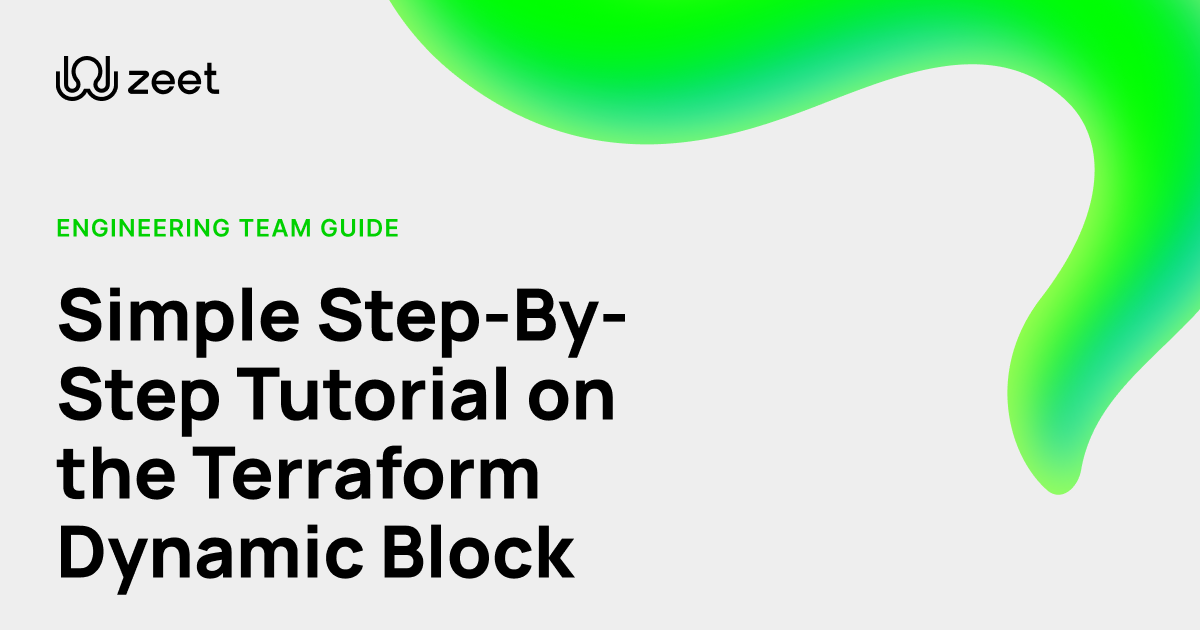What Is Terraform?

Before you learn about Terraform Kubernetes provider, let's start by understanding what is Terraform to guide you toward the ideal solution for your infrastructure management.
Terraform is an open-source infrastructure as code software tool created by HashiCorp. It allows users to define and provision infrastructure and resources in a declarative configuration language called HashiCorp Configuration Language (HCL), or optionally in JSON.
Infrastructure as Code with Terraform
With Terraform, you can define the desired state of your infrastructure in configuration files, specifying the resources you need (such as virtual machines, networks, storage buckets, etc.), their configurations, dependencies, and relationships. Once defined, Terraform can then create, update, or delete those resources to match the desired state.
Multi-Cloud Support and Beyond
Terraform supports multiple cloud providers (such as AWS, Azure, Google Cloud Platform, and many others), as well as various other infrastructure components like Docker containers, Kubernetes clusters, and more. It enables infrastructure automation and ensures consistency and reproducibility across environments, making it easier to manage complex infrastructure deployments.
What Is The Terraform Kubernetes Provider?

The Terraform Kubernetes Provider serves as a bridge between Terraform, an infrastructure as code tool, and Kubernetes, a popular container orchestration platform. This provider allows infrastructure engineers to define and manage Kubernetes resources using Terraform configurations, enabling them to automate the deployment and management of applications on Kubernetes clusters seamlessly.
By utilizing the Terraform Kubernetes Provider, engineers can declare Kubernetes resources such as pods, services, deployments, and more within their Terraform code, ensuring consistency and reproducibility across environments. This integration simplifies the process of managing infrastructure and applications on Kubernetes, offering a streamlined approach to provisioning resources and configurations.
Elevate Your Cloud Deployments with Zeet
Zeet offers a robust platform that enhances your cloud, Kubernetes, and Terraform investments. By leveraging Zeet's CI/CD and deployment solutions, your engineering team can evolve into strong individual contributors, driving efficiency and reliability in your deployment processes.
Contact Zeet today to discover how you can benefit from seamless cloud deployments every time, empowering your team to excel and deliver exceptional results.

Related Reading
Primary Use Cases for The Terraform Kubernetes Provider

The Terraform Kubernetes Provider serves as a vital tool in streamlining the management of Kubernetes infrastructure within an engineering team's workflow. This provider enables engineers to define and provision Kubernetes resources using Terraform configuration files, promoting infrastructure as code practices.
Automating Kubernetes Deployment with Terraform
By leveraging the Terraform Kubernetes Provider, engineering teams can automate the deployment and scaling of containerized applications on Kubernetes clusters. This automation enhances efficiency, reduces human error, and ensures consistency in the configuration of Kubernetes resources across different environments.
Version Control and Collaboration with Terraform Kubernetes Provider
The Terraform Kubernetes Provider empowers engineering teams to version control their Kubernetes infrastructure alongside other infrastructure components, facilitating better collaboration and reproducibility of Kubernetes configurations.
Enhancing Development Cycles with Terraform Kubernetes Integration
Incorporating the Terraform Kubernetes Provider into the engineering workflow enables teams to achieve faster development cycles, improved resource utilization, and enhanced scalability of Kubernetes workloads. It provides a structured approach to managing Kubernetes resources, resulting in greater operational stability and easier maintenance of Kubernetes clusters.
Optimizing Cloud Deployments with Zeet
Zeet helps you to get more from your cloud, Kubernetes, and Terraform investments and helps your engineering team become strong individual contributors through our CI/CD & deployment platform.
Contact Zeet to learn more about how Zeet help you get seamless cloud deployments every time, and helps your team to become a top-performing engineering team.
Complete Guide On Terraform Kubernetes Provider in 2024

Configure the provider
To begin using the Terraform Kubernetes provider, first, you need to configure it by defining it in your Terraform configuration file. Add the provider block at the top of your file like this:
Replace `~/.kube/config` with the path to your Kubernetes configuration file.
Schedule a deployment
To schedule a deployment in Kubernetes using Terraform, you need to define a Kubernetes Deployment resource. Here is an example of how you can do it:
This configuration will deploy three replicas of an Nginx container.
Schedule a Service
After deploying your application, you need to expose it with a Kubernetes Service. Here is an example of how you can define a Service in Terraform:
This configuration exposes the Nginx deployment we created earlier on port 80.
Scale the deployment
To scale the deployment to a different number of replicas, you can update the `replicas` attribute of the Deployment resource. For example, to scale the deployment to 5 replicas, you can modify the existing deployment block like this:
After updating your Terraform configuration, you can apply the changes, and Terraform will scale your deployment to the desired number of replicas.
Managing Custom Resources
If you need to manage custom resources in Kubernetes using Terraform, you can define them using the generic `kubernetes_resource` block. This block allows you to create any Kubernetes resource by providing its YAML manifest.
For example, to create a custom resource named `my-custom-resource`, you can define it like this:
Make sure to have the YAML manifest for your custom resource in a file named `custom-resource.yaml` in the same directory as your Terraform configuration.
Clean up your workspace
To clean up your workspace and remove any resources managed by Terraform, you can use the `terraform destroy` command. This will delete all the resources created by your Terraform configuration. Make sure to confirm the destruction when prompted.
Get seamless cloud deployments with Zeet
Zeet helps you to get more from your cloud, Kubernetes, and Terraform investments and helps your engineering team become strong individual contributors through our CI/CD & deployment platform.
Contact Zeet to learn more about how Zeet help you get seamless cloud deployments every time, and helps your team to become a top-performing engineering team.
Related Reading
- Terraform Apply Auto Approve
- Terraform Module
- Terraform vs Cloudformation
- Terraform AWS Security Group
- Terraform AWS Lambda
- Datadog Terraform
- Terraform Cloud Pricing
- Terraform IAM Role
- Terraform Debug
- Terraform Docker
- Github Actions Terraform
- Terraform Import Existing Resources
- Terraform ECS
- DevOps Terraform
- Terraform Automation
- Terraform CI CD
- Terraform Workflow
- Terraform Security
- Terraform Orchestration
- Terraform Multi Cloud
- Terraform No Code Provisioning
- Terraform Migrate State
- Terraform State Management
- Terraform AWS RDS
- What is Terragrunt
- Terragrunt vs Terraspace
- Terraform Multiple Environments
- Terraform Multiple Users
- Upgrade Terraform Version
- Terraform Test
- Terraform Commands
- Terraform Alternatives
- Terraform Stacks
- Crossplane Vs Terraform
- Terraform Import
- Terraform Tutorial
- Terraform for_each
- Terraform Dynamic Block
Best Practices for Structuring Terraform Code for A Kubernetes Provider

1. Modularization
Break down your Terraform code into reusable modules for managing different aspects of your Kubernetes resources. For example, create separate modules for deploying namespaces, services, deployments, etc. This approach makes your code more organized, maintainable, and easier to scale.
2. Variable Usage
Utilize input variables to make your Terraform code more flexible and reusable. Define variables for configurable values such as container image tags, resource sizes, or environment-specific settings. This allows you to customize deployments without modifying the underlying code.
3. Resource Naming Conventions
Follow a consistent naming convention for your Kubernetes resources within Terraform to enhance clarity and maintainability. Incorporate naming standards that reflect the purpose and environment of each resource, making it easier to track and manage them.
4. Terraform State Management
Implement proper Terraform state management to store the state files securely and ensure consistency across team members. Leverage remote state backends like Terraform Cloud or Amazon S3 to enable collaboration, version control, and state locking.
5. Dependency Management
Handle dependencies between Kubernetes resources effectively in your Terraform code. Utilize the `depends_on` parameter or resource interpolation to establish relationships and define the order of resource creation to prevent potential race conditions.
6. Error Handling
Implement error handling mechanisms, such as using `count` and `for_each` to manage multiple resource instances dynamically. This approach allows you to handle errors gracefully and provide detailed feedback during the Terraform execution process.
7. Documentation
Maintain comprehensive documentation within your Terraform code to enhance readability and facilitate onboarding for new team members. Include detailed comments, variable descriptions, resource configurations, and version history to ensure clarity and promote best practices.
Ready to Optimize Your Cloud Deployments?
Zeet helps you to get more from your cloud, Kubernetes, and Terraform investments and helps your engineering team become strong individual contributors through our CI/CD & deployment platform.
Contact Zeet to learn more about how Zeet can help you get seamless cloud deployments every time, and helps your team to become a top-performing engineering team.

Have Successful Releases Every Time With Zeet's CI/CD & Deployment Platform for Kubernetes and Terraform
Zeet empowers your engineering team to unlock the full potential of their cloud, Kubernetes, and Terraform investments. With Zeet's comprehensive CI/CD and deployment platform, your team can achieve seamless cloud deployments every time. By leveraging Zeet's expertise, your team can elevate their skills and become top-performing engineering contributors.
Zeet's platform streamlines the deployment process, minimizing errors and maximizing efficiency. This results in optimized utilization of resources and enhanced operational performance. With Zeet, your team can focus on innovation and delivering value to your customers without being bogged down by deployment complexities.
Contact Zeet today to discover how you can harness the power of seamless cloud deployments and elevate your engineering team to new heights of success.
Related Reading
- Atlantis Terraform
- Terraform Tools
- Terraform Cloud Alternatives
- Spacelift vs Terraform Cloud
- Atlantis Alternatives
- Scalr vs Terraform
- Env0 vs Terraform Cloud
- Terraform Testing Tools
- Ansible vs Terraform
- Terraform vs Ansible





.png)
.png)